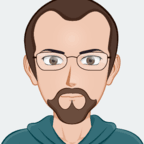Installare Etcher su Slackware
Per la scrittura di immagini di sistemi operativi su memorie sd e/o chavette usb sono presenti svariati tool, sia puramente utilizzabili da una shell (come nel caso di dd) sia aventi una interfaccia grafica (come nel caso di UNetbootin).
In questo articolo vedremo come ottenere e pacchettizzare per la nostra amata Slackware il tool Etcher, il cui slogan è "Burn images to SD cards & USB drives, safely and easily".
Come già visto in svariati articoli precedenti il primo passo da fare è creare una directory in cui salvare lo script di creazione che andremo ad usare (ad esempio: /usr/src/etcher).
Una volta creata la directory posizionatevi al suo interno e create il file etcher.sh , apritelo e al suo interno andate a inserire quanto segue:
#!/bin/shVERSION=1.1.2 ARCH=$(arch) PKG=/tmp/etcher if [ "$ARCH" != "x86_64" ]; then ARCH=i386 fi wget -nc https://github.com/resin-io/etcher/releases/download/v${VERSION}/etcher-${VERSION}-linux-${ARCH}.zip [ -e etcher.ico ] && rm -f etcher.ico [ -e etcher-0.png ] && rm -f etcher-*.png [ -e etcher.png ] && rm etcher.png wget -nc https://etcher.io/static/favicon.ico -O etcher.ico convert etcher.ico etcher.png cp etcher-0.png etcher.png mkdir -p ${PKG}/usr/share/applications mkdir -p ${PKG}/usr/share/icons/hicolor/256x256 mkdir -p ${PKG}/usr/bin/ mkdir -p ${PKG}/install/ unzip etcher-${VERSION}-linux-${ARCH}.zip mv etcher-${VERSION}-${ARCH}.AppImage ${PKG}/usr/bin/etcher chmod +x ${PKG}/usr/bin/etcher cp etcher.png ${PKG}/usr/share/icons/hicolor/256x256/etcher.png echo "# HOW TO EDIT THIS FILE:" > ${PKG}/install/slack-desc echo "# The "handy ruler" below makes it easier to edit a package description. Line" >> ${PKG}/install/slack-desc echo "# up the first '|' above the ':' following the base package name, and the '|' on">> ${PKG}/install/slack-desc echo "# the right side marks the last column you can put a character in. You must make">> ${PKG}/install/slack-desc echo "# exactly 11 lines for the formatting to be correct. It's also customary to">> ${PKG}/install/slack-desc echo "# leave one space after the ':'.">> ${PKG}/install/slack-desc echo "" >> ${PKG}/install/slack-desc echo " |-----handy-ruler------------------------------------------------------|">> ${PKG}/install/slack-desc echo "etcher: etcher ">> ${PKG}/install/slack-desc echo "etcher: ">> ${PKG}/install/slack-desc echo "etcher: Burn images to SD cards & USB drives, safely and easily.">> ${PKG}/install/slack-desc echo "etcher: ">> ${PKG}/install/slack-desc echo "etcher: https://etcher.io/">> ${PKG}/install/slack-desc echo "etcher: ">> ${PKG}/install/slack-desc echo "etcher: ">> ${PKG}/install/slack-desc echo "etcher: ">> ${PKG}/install/slack-desc echo "etcher: ">> ${PKG}/install/slack-desc echo "etcher: ">> ${PKG}/install/slack-desc echo "etcher: ">> ${PKG}/install/slack-desc echo "[Desktop Entry]" > ${PKG}/usr/share/applications/etcher.desktop echo "Name=Etcher" >> ${PKG}/usr/share/applications/etcher.desktop echo "Comment=Burn images to SD cards and USB drives" >> ${PKG}/usr/share/applications/etcher.desktop echo "Exec=/usr/bin/etcher" >> ${PKG}/usr/share/applications/etcher.desktop echo "Path=/usr/bin" >> ${PKG}/usr/share/applications/etcher.desktop echo "Terminal=false" >> ${PKG}/usr/share/applications/etcher.desktop echo "Icon=/usr/share/icons/hicolor/256x256/etcher.png" >> ${PKG}/usr/share/applications/etcher.desktop echo "Type=Application" >> ${PKG}/usr/share/applications/etcher.desktop echo "Categories=Misc;System;" >> ${PKG}/usr/share/applications/etcher.desktop cd ${PKG} makepkg -l y -c y /tmp/etcher-${VERSION}-${ARCH}-1airaghi.txz cd - echo "package created: /tmp/etcher-${VERSION}-${ARCH}-1airaghi.txz" echo ""
Una volta salvato il file rendendo eseguibile (chmod +x etcher.sh).
Da adesso in poi eseguendo questo nuovo script andrete a scaricare e a generare il pacchetto per Slackware/Slackware64 pronto per essere installato sul vostro sistema (il file verrà creato come /tmp/etcher-*-1airaghi.txz)
NOTE:
- variabile VERSION : indicate la versione di Etcher che volete usare (guadate sul sito per ottenere questa informazione)
- variabile ARCH : al momento determina in automatico se scaricare il software a 32bit o 64bit, se volete forzare la scelta potete usare il valore "i386" o "x86_64"